Experiencing an echo during CarPlay calls in your 2019 Jetta can be incredibly frustrating. You can hear others clearly, but they hear their voice echoing back, making conversations difficult and distracting. This issue has been reported by numerous Jetta 2019 owners, and while there isn’t one definitive cause, several potential solutions and workarounds have emerged. This article compiles user experiences and suggested fixes to help you troubleshoot and resolve the CarPlay echo problem in your Jetta 2019.
Understanding the Jetta 2019 CarPlay Echo Problem
The primary symptom is a noticeable echo heard by the person you are calling when using Apple CarPlay in your 2019 Volkswagen Jetta. Interestingly, users report that the echo typically does not occur when making calls via Bluetooth alone, suggesting the issue is specifically tied to the CarPlay integration. This problem seems to affect various iPhone models and iOS versions, indicating it’s not solely an iPhone-specific issue. Some users have experienced this problem since purchasing their Jetta 2019, while others have reported it appearing more recently, sometimes after iOS updates.
User-Reported Temporary Fixes
While a permanent solution might require a dealer visit, several Jetta 2019 owners have found temporary fixes that can alleviate the echo issue:
-
Disconnect and Reconnect: A quick and surprisingly effective temporary solution is to disconnect and then reconnect your iPhone cable from the USB port. Users report that this action often stops the echo immediately, although it might reappear later during the same or subsequent calls.
-
Microphone Area Brush: Another unusual but reported temporary fix involves gently brushing the microphones located near the spectacle holders in the car. Using a soft brush, like a toothbrush, to clean this area has, for some, temporarily resolved the echo. This suggests that dust or debris around the microphones could potentially contribute to the problem.
-
Mono Audio and Noise Cancellation Settings: One user discovered that adjusting iPhone settings can help. By going to Settings > Accessibility > Audio & Visual and enabling Mono Audio and Phone Noise Cancellation, the echo issue seemed to be resolved. This is worth trying as a software-based adjustment on your iPhone.
-
Turn Off Wi-Fi Assist: Another suggested iPhone setting adjustment is to disable Wi-Fi Assist. This can be found under Settings > Cellular (or Mobile Data) at the bottom. Turning off Wi-Fi Assist, in combination with other steps, has been reported to improve the situation for some users.
-
Delete and Re-pair Bluetooth Connection: Some users recommend deleting the Jetta’s Bluetooth connection from both your iPhone and the car’s system and then re-pairing them. Although CarPlay primarily uses a wired connection, the initial connection process might involve Bluetooth, and resetting this connection could potentially resolve software glitches.
-
Avoid Volume Adjustments During Calls: One user noticed that the echo issue was triggered by adjusting the volume knob in the car during a call. Avoiding volume adjustments once a call is connected might prevent the echo from starting, although this is more of a workaround than a fix.
The Dealer “Foam Fix” Solution
Perhaps the most intriguing solution comes directly from a Volkswagen dealer. According to one Jetta 2019 owner, their dealer acknowledged the CarPlay echo issue as a known problem and offered a warranty fix: installing foam around the car’s microphones.
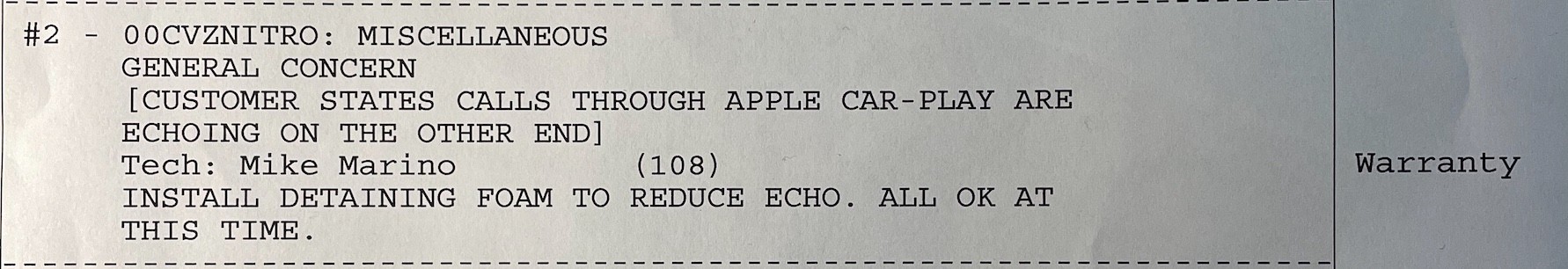 Service invoice clip showing foam installation for echo issue
Service invoice clip showing foam installation for echo issue
This dealer-provided solution suggests that the echo might be caused by excessive microphone sensitivity or sound reflection within the car’s interior. By installing foam around the microphones, the dealer aimed to dampen unwanted sound reflections and improve call clarity. The user who had this fix applied reported success, with the echo disappearing after the foam installation. This solution, while seemingly unconventional, provides a promising avenue for a more permanent resolution.
Apple Support’s Initial Troubleshooting Steps
Apple Support, when initially contacted about the CarPlay echo issue, provided standard troubleshooting advice, including:
- Checking the CarPlay troubleshooting article.
- Testing with a different iPhone.
- Testing the iPhone in another CarPlay-compatible vehicle.
- Verifying the iPhone’s software version.
- Determining if the issue was recent or persistent.
These are standard steps to isolate whether the problem lies with the iPhone, the car, or a specific combination. However, in the case of the Jetta 2019 echo issue, the problem appears to be more specifically related to the car’s integration with CarPlay.
Possible Causes and Further Steps
While the exact root cause remains unclear, the user experiences and the dealer’s foam fix point towards a potential issue with the Jetta 2019’s microphone system in conjunction with CarPlay. Possible contributing factors could include:
- Microphone Sensitivity: The microphones in the Jetta 2019 might be overly sensitive, picking up ambient noise or reflecting sound that causes an echo during CarPlay calls.
- Acoustic Design: The car’s interior acoustics, particularly around the microphone placement, might contribute to sound reflection and echo.
- Software Glitches: While less likely given the hardware-based foam fix, software glitches in the CarPlay integration or the car’s audio system could also play a role.
Recommendations:
-
Try Temporary Fixes: Implement the user-suggested temporary fixes like disconnecting/reconnecting, brushing the microphones, and adjusting iPhone audio settings to see if any provide immediate relief.
-
Contact Your VW Dealer: Inform your Volkswagen dealer about the CarPlay echo issue and specifically mention the dealer “foam fix” solution. Referencing this fix, as reported by another Jetta 2019 owner, might help your dealer understand the problem and offer a similar solution.
-
Software Updates: Ensure your Jetta 2019 has the latest software updates from Volkswagen. While a software update might not be the primary solution, it’s always advisable to keep your car’s system updated.
-
Further Investigation: If the issue persists despite these steps, consider seeking further diagnosis from a qualified car audio specialist or contacting Volkswagen customer support for more in-depth troubleshooting and potential solutions tailored to the Jetta 2019 CarPlay echo problem.
By combining user-reported solutions with dealer insights, you can take a proactive approach to resolving the frustrating CarPlay echo issue in your Jetta 2019 and enjoy clear, echo-free phone calls.